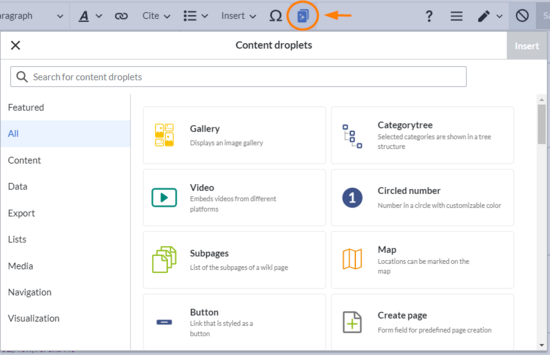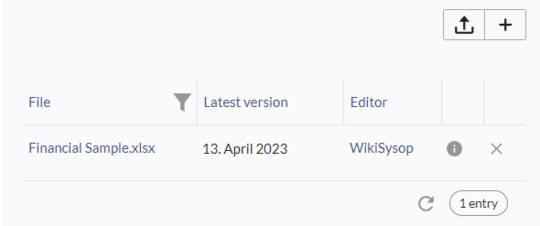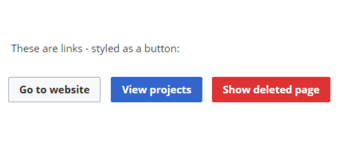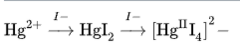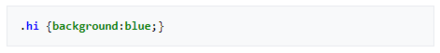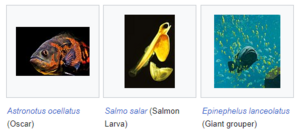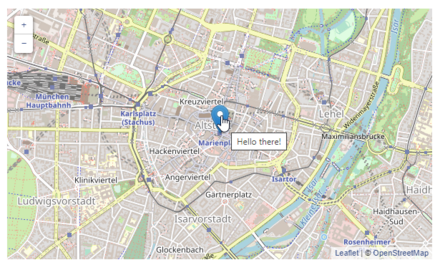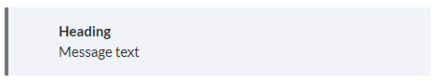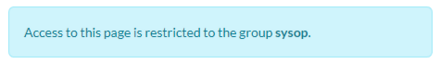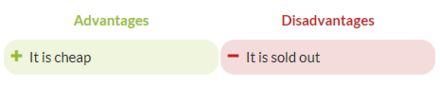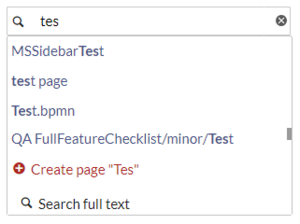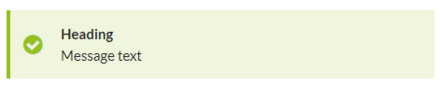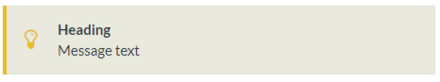To insert additional functionality in a wiki page, you can use Content droplets. Content droplets include tags that were previously accessed from Insert > Magic word in the editor toolbar. They also provide access to some templates that are preconfigured in the wiki, such as message boxes.
Adding a droplet to a page
To add a droplet to a page:
- Click the Content droplets icon in the editor toolbar.
- Search for a droplet name in the search bar of the droplets menu or browse the droplets by category.
- Select a droplet
- Click Insert.
Based on the type of droplet, you can continue with configuring the droplet as needed.
List of droplets
| Droplet | Description | Inserts the following in the page source: |
|---|---|---|
| Attachments | Area for organising attachments | <attachments title="Attachments area">
|
| Booklist | List of books based on a filter value | <bs:booklist filter="Author:WikiSysop" />
|
| BPMN diagram | Editable BPMN diagram | <bpmn name="Test:Erm31642" />
|
| Button | Link that is styled as a button | {{ButtonLink|target=Main Page|label=click me!|format=blue}}
|
| Categorytree | Selected categories are shown in a tree structure | <categorytree>TestCat</categorytree>
|
| Checkbox | Checkbox that can be checked in view mode | <bs:checkbox checked="true" />
|
| Checklist | List that allows to set a value in view mode | <bs:checklist type="list" checked="true" list="Template:Status" value="Select status" />
|
| Chemical formula | Display of chemical formulas | <chem>H2O</chem>
|
| Circled number | Number in a circle with customizable color | {{CircledNumber|bgColor=black|fgColor=yellow|number=180}}
|
| Code | Highlighted section for code examples | <syntaxhighlight lang="css">
|
| Create page | Form field for predefined page creation | {{CreateInput|alignment=left|buttonlabel=Create}}
|
| Data query | Enables queries on content in the wiki | {{SMWReport|count=10}}
|
| Decision | Highlights a decision as a page property | {{Decision|decision=Eat more veggies}}{{Decision|decision=Buy new car}}
|
| Diagram | Editable draw.io diagram | <drawio filename="Mydiagram">
|
| Gallery | Displays an image gallery | <gallery>
|
| Icon | Inserts an icon | {{Icon|bi bi-arrow-left-circle}}
|
| Important Message | Adds colored panel for a important note | {{Textbox|boxtype=important|header=OMG|text=Important|icon=yes}}
|
| Links to this page | List of pages that link to this page | {{Whatlinkshere|count=5|sort=time|order=DESC}}
|
| List of users logged in | Pop-up with a list of all users that are currently logged in | <bs:whoisonlinepopup />
|
| Map | Locations can be marked on the map | {{Map|Munich ~ Hello there!|Munich, Germany}}
|
| Mathematical formula | Display of mathematical formulas | <math>\tfrac{2}{4}</math>
|
| Member list | List of members of a wiki group | <bs:userlist groups="sysop" count="6" />
|
| Message | Adds text panel | {{Textbox|boxtype=neutral|header=|text=SDadad|icon=no}}
|
| Modal button | Configurable button which opens a customizable modal dialogue | {{ModalDialog|title=I am a dialog|btnLabel=click me!|body=This is the text|footer=hello world}}
|
| Most visited pages | List of the most visited wiki pages | <bs:toplist count="3" period="-" />
|
| New users | List of new users in the wiki | <bs:newbies count="4" />
|
| Note Message | Adds colored panel for a note | {{Textbox|boxtype=note|header=|text=sfsadfasfdsdaf|icon=yes}}
|
| Number of characters | Shows the number of characters or words in a wiki page | <bs:countcharacters />
|
| Number of files | Shows the number of all uploaded files | <bs:countfiles />
|
| Number of pages | Shows the number of pages | <bs:countarticles />
|
| Number of users | Shows the number of all users | <bs:countusers />
|
| Number of users logged in | Number of currently logged in users | <bs:whoisonlinecount />
|
| Page access | Restricts access to the page to the specified groups | <bs:pageaccess groups="sysop" />
|
| PDF link | Link that downloads another wiki page as PDF | {{PDFLink|page=Main Page|template=BlueSpice|label=PDF Link}}
|
| PDF page break | Forces a page break at the set position during PDF export | <bs:uepagebreak />
|
| PDF preview | Embed preview of a PDF file | <pdf height="800">File:Raspberry_pi.pdf</pdf></code>
|
| PDF no export | Content within this section is excluded from the PDF export | <bs:uenoexport>Don't export this text</bs:uenoexport>
|
| Progress | Visualizes progress against given measurement variables | <bs:statistics:progress basecount="2" progressitem="OK" width="150" baseitem="Status:" />
|
| Pros and cons | Table for comparing pros and cons | {{ProConList|title-advantages=Advantages|title-disadvantages=Disadvantages|advantages=* It is cheap|disadvantages=* It is sold out}}
|
| Recent changes | List of recently changed pages | {{RecentChanges|count=5}}
|
| Signature | A button to add signatures in view mode | <bs:signhere />
|
| Search field | Adds a search field to the page content | <bs:tagsearch type="wikipage" namespace="QM" />
|
| Subpages | List of the subpages of a wiki page | {{Subpages|parentpage=Mypage}}
|
| Success Message | Adds colored panel for a success note | {{Textbox|boxtype=success|header=OMG|text=It works|icon=yes}}
|
| Tag cloud | Tag cloud based on categories or search queries | <bs:tagcloud renderer="list" store="category" />
|
| Tip Message | Adds colored panel for a tip | {{Textbox|boxtype=tip|header=Tip|text=sfsadf|icon=yes}}
|
| User profile | A user profile will be included on this page | <bs:socialentityprofile username="WikiSysop" rendertype="Short" />
|
| Video | Embeds video from different platforms | <embedvideo service="youtube">JILEkPu61Ao</embedvideo>
|
| Visited pages | List with visited pages | <bs:pagesvisited count="7" maxtitlelength="40" order="time" />
|
| Warning Message | Adds colored panel for a warning note | {{Textbox|boxtype=warning|header=Hello|text=|icon=yes}}
|
| Watchlist | Latest changes to pages included in your watch list | <bs:watchlist count="5" maxtitlelength="20" order="time" />
|
Example outputs
Button
Data query
Inspector settings
| setting | value | description |
|---|---|---|
| Category | Administration, Customization | the returned pages need to be in one of these categories (optional) |
| Namespace | Main, Manual | the returned pages need to be in one of these namespaces (optional) |
| Modified | All, Since, Before | sets a date filter |
| Printout statements | Last editor is|Modification date | adds page properties in parentheses |
| Format | Bulleted list, numbered list | the output is in one of two lists formats |
| Number | 6 | Number of pages that are returned |
Output
- 2-Factor-Authentication (2FA) (Last editor is: User:Margit.link-rodrigue, Modification date: 29 January 2025 12:56:50)
- AI Assistant (Last editor is: User:Rvogel1, Modification date: 03 December 2024 15:22:06)
- Admin Manual Introduction (Last editor is: User:Richard.heigl, Modification date: 06 December 2023 18:32:54)
- All topics (Last editor is: User:Margit.link-rodrigue, Modification date: 27 October 2022 08:27:19)
- Avatars (Last editor is: User:Margit.link-rodrigue, Modification date: 02 May 2023 14:55:03)
- Blog (Last editor is: User:Margit.link-rodrigue, Modification date: 03 November 2023 12:34:31)
Modal button
PDF preview
Progress
Inspector
| setting | value | description |
|---|---|---|
| Base count | 5 | number of items that are counted to reach 100% |
| Base item | Is: | prefix that specifies the progress item. If you do not provide a base item, the progress item could be to unspecific |
| Progress item | closed | item that will be counted towards the base count |
| Width | 300 | width in pixels |
Output
- This is my topic 1 (Is:open)
- This is my topic 2 (Is:closed)
- This is my topic 3 (Is:closed)
- This is my topic 4 (Is:closed)
- This is my topic 5 (Is:closed)
Pros and cons
| Advantages | Disadvantages |
|---|---|
|
|
Tip Message
Watchlist
Shows the current user the most recently changed pages that are on their watchlist: