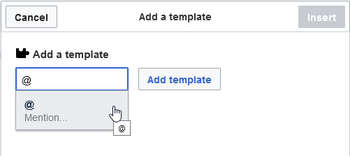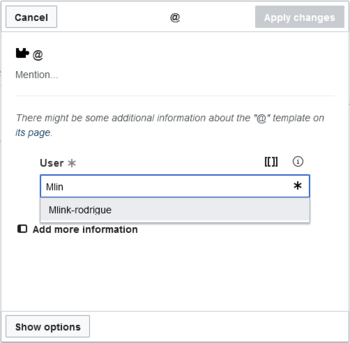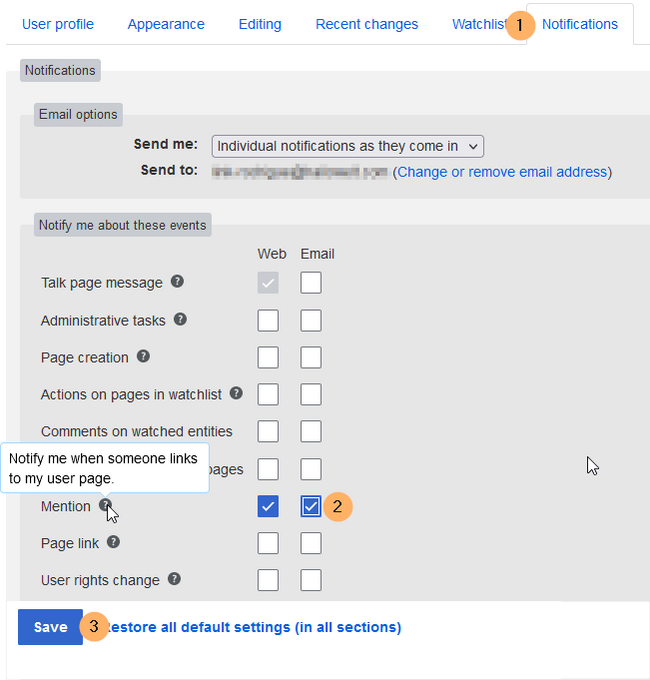This template gives users a quick way of creating a user mention by simply typing {{ (opening the template dialog) and then selecting the template @ . Optionally, users can activate (email or wiki) notifications if they are mentionned on the wiki.
Importing the template
The import file is included in the archive file HW-mention.zip. Unpack the zip file first.
On the page Special:Import, follow these steps:
- Select file and choose HW-mention.xml.
- Enter an interwiki prefix. Since this field is required, simply add hw (for hallowelt).
- Keep the selection Import to default locations.
- Click Upload file... .
The template is now available in your wiki.
Pages included in the import
The xml import creates the following files in your wiki:
- Template:@
- Template:@/styles.css
Using the template
- Enter
{{in visual editing mode. - Choose the template
@. - Select a user name.
- Click "Save changes".
Activate notifications
Users can activate notifications for mentions in their personal preferences :
- Select the tab Notifications.
- Activate the notifications options for mentions.
- Save your changes.