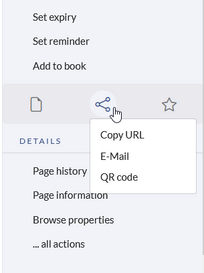The extension QrCode creates a QR code on each content page of the wiki.A QR Code (also Quick Response code) is a technology that was developed for the logistics needs of Toyota.
Using the QR code
Users can open a wiki page quickly on their mobile device by simply scanning the QR code on their desktop page. In addition, the QR code for a wiki page can be attached to a product or included on a printed page. Scanning the QR code on the product or the page leads directly to the wiki page.
The QR Code added by this extension is located in the page tools menu under QR Code. To open the current wiki page with a mobile phone, simply scan it directly from the screen or from a printed page or packaging: