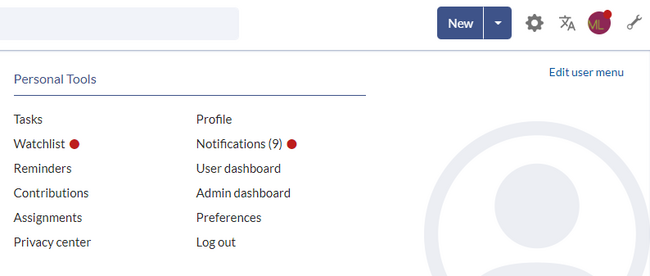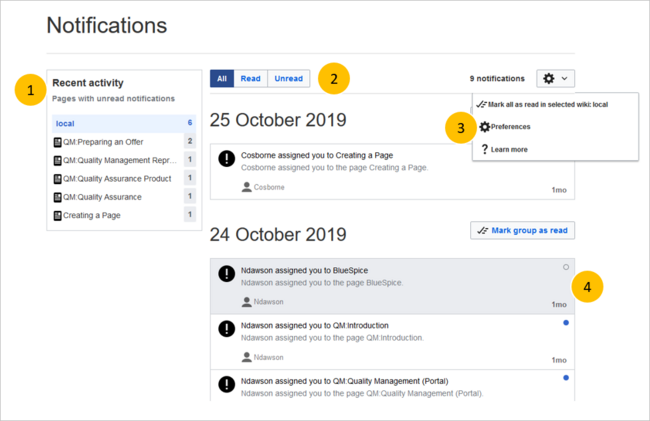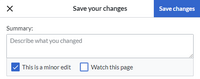Registered wiki users receive notifications for a variety of changes to the wiki. Users can set their notification preferences as needed.
Viewing notifications
To access the notifications page, click on your profile picture (1) and then click on Notifications in the Personal Tools (2). A red indicator is displayed if there are new notifications waiting.
The notifications page shows all incoming notifications.
The following features are available:
1 - Recent activity: The filter lists notifications by page. Clicking on a page name will only show the notifications for that page.
2 - Status filter: You can view all notifications as well as read or unread notifications.
3 - Settings menu: Here you can go to the settings page to choose the type of notifications you want to receive.
4 - Notification: Clicking on a notification will mark it as read. Alternatively, you can click the blue status icon. Read notifications are marked with a dark background and a blank status icon.
Notification settings
The following settings are available:
- E-Mail options:
- Send me: Frequency of notifications (none, immediately, daily, weekly)
- Send to: If you enter or change the e-mail address here, it will be changed for the entire wiki (i.e., under your profile data).
- Email format: (HTML or plain text)
- Notify me about these events: E-mail and wiki notifications for different events can optionally be activated or deactivated here. You can see a description of the event by clicking on the info icon. Grayed out checkboxes cannot be activated or deactivated and are set the same for all users.
- Notifications on namespace events (always both in e-mail and in the wiki):
- when creating pages in a namespace when editing pages in a namespace
- Notifications on categories (always both in e-mail and in the wiki):
- when a page is added or removed from a category listed here
- when a change is made to a page associated with that category