This template can be integrated into a page using the Visual Editor Insert>Template link. It makes it possible to limit the heading levels that are shown in the Table of Contents of a wiki page.
Importing the template
The import file is included in the archive file HW-TOClimit.zip. Unpack the zip file first.
On the page Special:Import follow these steps:
- Select file and choose HW-TOClimit.xml.
- Enter an Interwiki prefix. Since this field is required, simply add hw (for hallowelt).
- Keep the selection Import to default locations.
- Click Sie Upload file... .
The template is now available in your wiki.
Pages included in the import
The xml import creates the following files in your wiki:
- Template:TOClimit
- Template:TOClimit/styles.css
Usage
- Add the template from Visual Editor.
- Enter the level of headings you want to show. Sie die Anzahl der gewünschten Überschriften-Ebenen ein (z.B.
1). - Save the page. The table of contents is now shown with your custom settings.
Parameters
The following customizations are possible:
| Parameter | Possible value | Description |
|---|---|---|
| limit | 1, 2, 3, 4 | Limits heading levels (up to level 4). If the value is 2, the TOC is 2 levels deep
|
| nonum | 0, 1 | Removes numbering when set to 1 |
| notitle | 0, 1 | Removes title when set to 1 |
| noborder | 0, 1 | Removes border when set to 1 |
| fontlarge | 0, 1 | Sets size to match regular content size when set to 1 |
| inline | 0, 1 | Shows the items in a row (only possible if limit=1) |
Examples
{{TOClimit|limit=1|nonum=|notitle=1|noborder=1|fontlarge=1}}
Output before and after:
Main levels of the TOC displayed in one row:
{{TOClimit|limit=1|nonum=1|notitle=1|noborder=0|fontlarge=0|inline=1}}
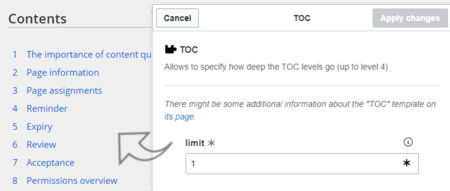
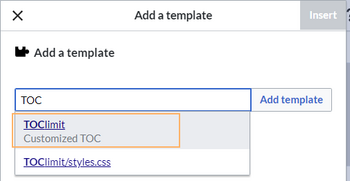
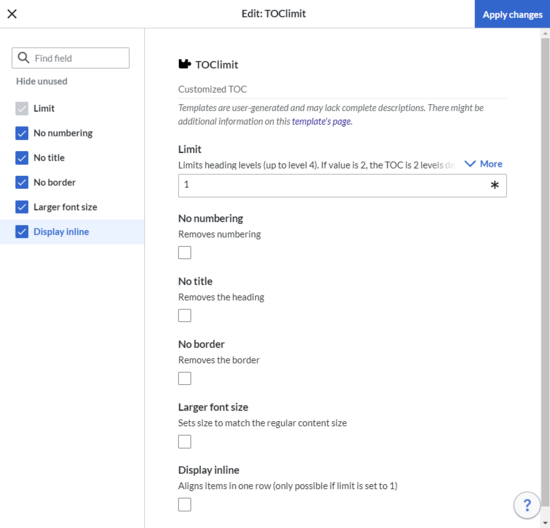

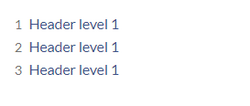
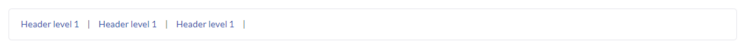
Discussions