(Created page with "<bookshelf src="Buch:Benutzerhandbuch" /> {{DISPLAYTITLE:Collecting signatures}} Die Erweiterung '''SignHere''' ermöglicht es, über eine Schaltfläche direkt im Ansichtsm...") Tag: 2017 source edit |
No edit summary |
||
| Line 1: | Line 1: | ||
<bookshelf src=" | <bookshelf src="Book:User manual" /> | ||
{{DISPLAYTITLE:Collecting signatures}} | {{DISPLAYTITLE:Collecting signatures}} | ||
The '''SignHere''' extension allows you to collect [[mediawikiwiki:Help:Signatures|MediaWiki signatures]] directly in the view mode of a page via a button. | |||
== | ==Inserting the tag== | ||
'''To insert the tag:''' | |||
#'''Click''' ''Insert>Magic word'' in the visual editor toolbar.[[File:Manual:VE-insert-magicword.png|alt=Screenshot of the Insert menu with "Magic word" highlighted|center|thumb|300x300px|Insert magic word]] | |||
#'''Select''' ''signhere'' from the list of magic words.[[File:BlueSpiceSignHere-select.png|alt=Screenshot of the magic word insert dialog|center|thumb|450x450px|Select "signhere"]] | |||
#'''Click''' ''Done'' to close the dialog. | |||
#'''Click''' ''Insert'' in the Signatures dialog. | |||
#'''Save''' the page. | |||
Once the page is saved, a ''Signatures'' area is shown on the page. A user with edit rights on the page can now add their signature with timestamp directly in view mode. This adds the signature to the page content. | |||
Signatures are displayed in the chronological order in which users signed. | |||
All signatures are visible to all users visiting the site. | |||
==Restrictions== | |||
The issue of signature forgery is important to this issue. | |||
Each user's signature is added to the page in clear text, just as it would be done using the built-in MediaWiki signature feature. | |||
Although not obvious to users reading the page, any user with editing rights can change, add, or remove these signatures. | |||
The page history offers a certain protection. It will be listed there when users have added a signature via ''SignHere''. | |||
[[File:BlueSpiceSignHere-history.png|alt=screenshot of the page history with logged signature|center|thumb|650x650px|Signature logging in the page history]] | |||
{{Translation}} | {{Translation}} | ||
[[Category: | [[Category:Quality]] | ||
__FORCETOC__ | |||
Revision as of 11:35, 23 March 2023
The SignHere extension allows you to collect MediaWiki signatures directly in the view mode of a page via a button.
Inserting the tag
To insert the tag:
- Click Insert>Magic word in the visual editor toolbar.
- Select signhere from the list of magic words.
- Click Done to close the dialog.
- Click Insert in the Signatures dialog.
- Save the page.
Once the page is saved, a Signatures area is shown on the page. A user with edit rights on the page can now add their signature with timestamp directly in view mode. This adds the signature to the page content.
Signatures are displayed in the chronological order in which users signed.
All signatures are visible to all users visiting the site.
Restrictions
The issue of signature forgery is important to this issue.
Each user's signature is added to the page in clear text, just as it would be done using the built-in MediaWiki signature feature. Although not obvious to users reading the page, any user with editing rights can change, add, or remove these signatures.
The page history offers a certain protection. It will be listed there when users have added a signature via SignHere.
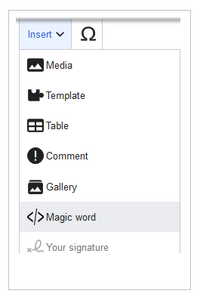
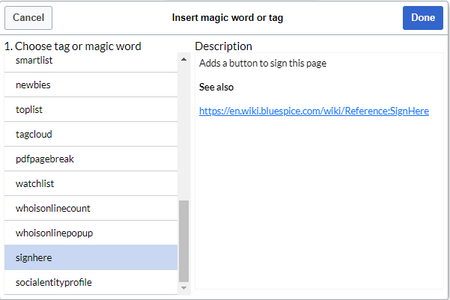
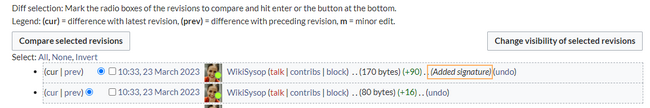
Discussions