Organizing a new wiki
| Video | Description | Duration
(in mins) |
Required
permissions role | |
|---|---|---|---|---|

|
FlexiSkin | With FlexiSkin you can customize your wiki design — for example: logo, colors, or fonts — in minutes. | 6:30 | admin, structuremanager |
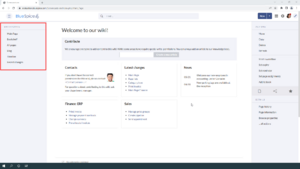
|
Main navigation | By default, some links are provided as entry points to the wiki. Wiki administrators can deactivate these links in the configuration manager if needed. In addition, custom links can be added here. | 4:30 | admin, structuremanager |

|
Main page | This video shows you a convenient way to create a custom homepage layout. It can be applied to any wiki page. | 7:43 | editor |

|
Custom menu | Custom menu is an additional menu option with configurable items. It appears as a mega menu when expanded. Menu items can be modified by editing the page MediaWiki:CustomMenu/Header.
|
2:30 | administrator, structuremanager |
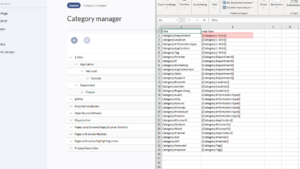
|
Categories | In addition to namespaces, categories are an important organizational principle in the wiki. They allow pages to be grouped and automatically linked to the associated category pages. | 7:53 | editor,
administrator (import) |
| Categories list |