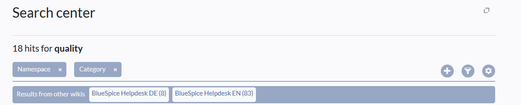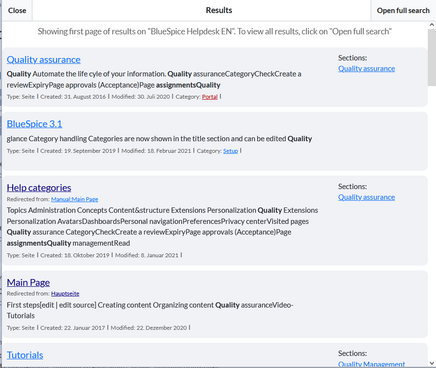m (1 revision imported) |
No edit summary |
||
| Line 8: | Line 8: | ||
<br /> | <br /> | ||
[[File: | [[File:Manual:Interwikisearch.png|alt=|center|thumb|521x521px|Results button for another wiki]] | ||
==Viewing results from other wikis== | ==Viewing results from other wikis== | ||
Clicking on a particular wiki's button will open a dialog containg the first page of the results, in order to enable quick and easy way of visualizing the results. If the desired document is not listed on this page, user can redirect to the target wiki and perform a full search on that wiki, by clicking on "Open full search" button at the top right corner of the dialog. This will open the <code>Special:SearchCenter</code> on the target wiki, with current search term already inserted. | Clicking on a particular wiki's button will open a dialog containg the first page of the results, in order to enable quick and easy way of visualizing the results. If the desired document is not listed on this page, user can redirect to the target wiki and perform a full search on that wiki, by clicking on "Open full search" button at the top right corner of the dialog. This will open the <code>Special:SearchCenter</code> on the target wiki, with current search term already inserted. | ||
<br /> | <br /> | ||
[[File: | [[File:Manual:Interwikisearch results.png|alt=|center|thumb|436x436px|Results from another wiki]] | ||
<br /> | <br /> | ||
Latest revision as of 10:52, 21 December 2021
InterwikiSearch alows simultaneously searching other BlueSpice wikis when performing a search on the wiki.
Usage
If BlueSpiceInterwikiSearch is enabled and configured on the wiki, every time user performs a search using the Special:SearchCenter, results from other wikis will be shown as well. Results from other wikis will be shown at the top of the page, below the filters, in form of Wiki name (number of results) buttons.
Viewing results from other wikis
Clicking on a particular wiki's button will open a dialog containg the first page of the results, in order to enable quick and easy way of visualizing the results. If the desired document is not listed on this page, user can redirect to the target wiki and perform a full search on that wiki, by clicking on "Open full search" button at the top right corner of the dialog. This will open the Special:SearchCenter on the target wiki, with current search term already inserted.